If you tried to translate an online store on Tilda into other languages, you have definitely encountered limitations: buttons are not translated, prices are always in one currency, and applications come in without localization.
Multify takes into account all Tilda features and translates your online store into other languages in a matter of minutes.
Let's see exactly what translation aspects are considered when placing an order.
🛍 Translation of Buttons and Cart Elements
By default, Tilda translates some elements (for example, the "Buy Now" button or the word "Total") only for a limited number of languagesbuilt into the system. Armenian, Tajik, Azerbaijani are not on the list. Result: half of the site is in the desired language, but the buttons and cart are in Russian or English.
With Multify:
- The "Buy Now" button is manually translated into any language;
- The word "Total" is also manually configured and intercepted from JavaScript;
- Everything is displayed as it should be, without editing the HTML code.
📸 Example of product translation in the cart ("Total"):
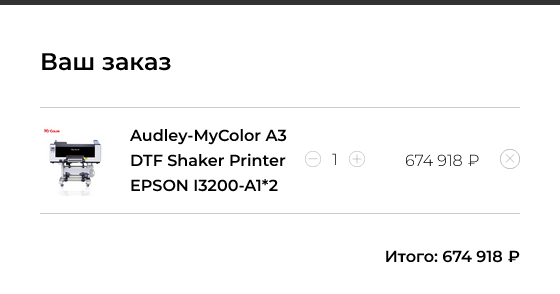
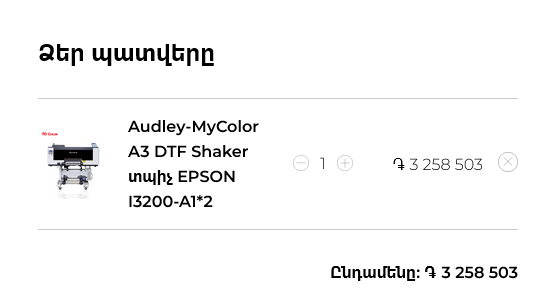
💱 Price and Currency Conversion in the Cart
Prices in the Tilda catalog are set in only one currency (e.g., USD), while Multify:
- Converts the price to the desired currency (sum, dram, manat, etc.);
- Adds the correct currency symbol (to the left or right of the number);
- Displays the recalculated amount.
on the card. Thus, the client sees the correct price in their currency. For example:
📸 This is how an order looks on az.genesis-print.com (Azerbaijan):
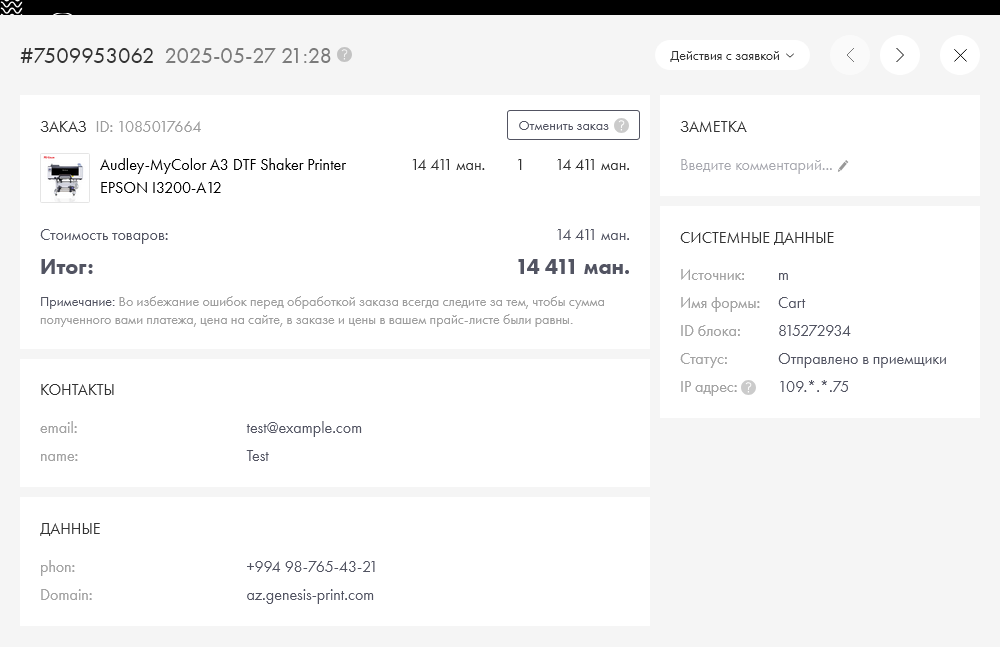
📦 Where was the order placed from?
A field with the site domainfrom which the order was sent is automatically added to each application. This is especially important when one catalog works in several languages and currencies at once. You will always know:
- what language the client used;
- what currency was displayed;
- and where the order came from.
📸 The order information shows which website the applications came from and the cost in currency:
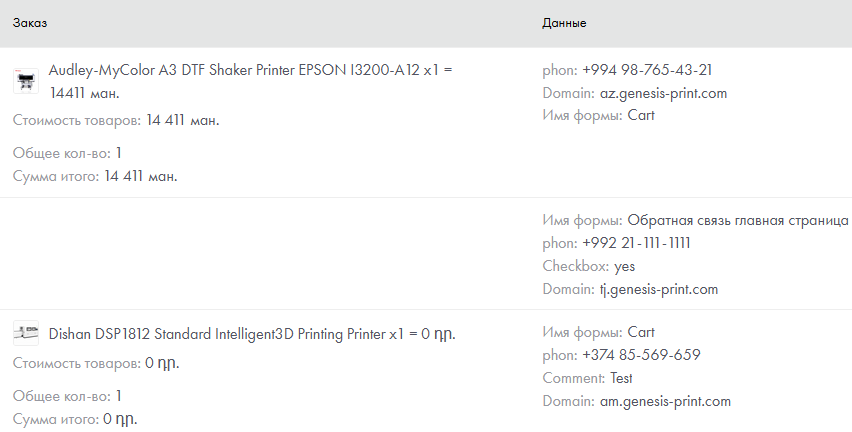
🚫 Disabling Tilda's built-in price check
Tilda by default checks that the price specified in the form matches the price in the catalog. This works if you have one website and one currency. But when using Multify:
- The price has already been converted, and, for example, $10 can turn into 9,850 sums or 4,600 drams;
- Tilda will consider this a discrepancy and may block the transfer of the application.
📌 Therefore, Multify disables this check and takes over price management. You can add a manual check on the CRM or admin panel side if needed.
🎯 Why is this important?
- The client sees a clear price;
- The order is placed with the correct currency;
- Buttons and cart are translated;
- You always know which website the order came from.
✨ Multify transforms a Tilda store into a multilingual and multi-currency platform without workarounds.
📩 Want to implement it? Leave a connection request. A demonstration of the service using your online store as an example will be provided on free.


