When you create a multilingual Tilda website, one of the tasks is to display prices in a currency understandable to the user, and recalculate them at the current exchange rate. The service Multify solves this automatically: it changes the currency symbol and recalculates prices via API.
Let's see how it works.
🌍 One Online Store — Many Currencies
Tilda allows you to set only one currency in the product catalog. This means that all prices in the catalog are by default, for example, in dollars. But what if you have clients from Armenia, Azerbaijan, Uzbekistan, and Tajikistan?
📌 Multify automatically changes the currency code to the correct one for each language version of the site — AZN, AMD, TJS, etc. This affects:
- the display of the currency symbol;
- the processing of applications and orders: the correct currency code is transmitted in the form.
📸 Example of applications received from different language versions of an online store on Tilda:
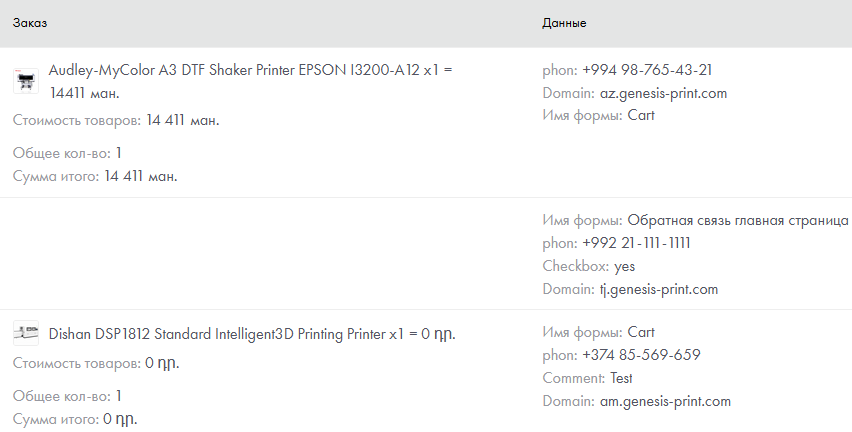
💱 Price recalculation by exchange rate
Multify can not only change the currency, but also convert the price, based on a specified exchange rate. This is especially useful if the catalog is set in one currency (e.g., USD), but users see the website in another (e.g., RUB or AMD).
Settings allow you to:
- Set the source and target currency (e.g., USD → RUB);
- Specify a manually specified rate manually;
- Set the lower and upper rate limits — for example, not less than 70 and not more than 90;
- Choose automatic recalculation via API:
For other currency pairs — OpenExchangeRates API is used (updated hourly).
📸 Example configuration for different sites:
🖥️ Individual Settings for Each Site
Multify allows you to create a separate currency and exchange rate configuration for each language version of the sitecan automatically convert currency. For example:
You can have one site in dollars;
A second one — with conversion to rubles;
A third one — in Armenian drams;
A fourth one — in sums;
And each of them will have its own exchange rate limits, currency symbol, and rounding.
💬 Flexibility in Currency Display
You can specify whether the currency sign should be on the left or right of the price (for example, $100 or 100₽). This is set in Multify settings and can be configured individually for each site.
🛒 Cart Translation and Full Submission Form Translation
Multify processes both button texts and final values in the cart, which are not translated by default in Tilda.
- Translation of “Buy Now” and “Total” into any language manually.
- This is necessary because Tilda is limited by built-in languages. For example, Armenian is not available — and “Total” will not be translated without Multify's help.
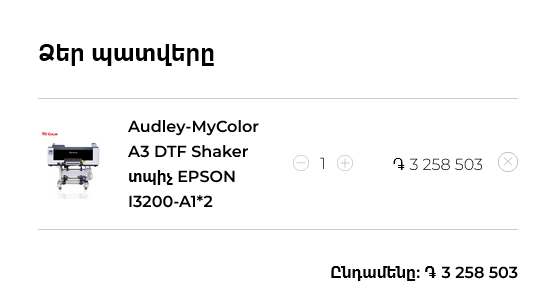
📦 Benefits for Online Stores
✅ Increased conversion due to user convenience — all text in the native language and native currency;
✅ Automatic recalculation with daily updates;
✅ Ability to set the rate manually and control profitability;
✅ Safe limits — the rate will not go beyond the boundaries if the market changes sharply.
✅ Automatic recalculation with daily updates;
✅ Ability to set the rate manually and control profitability;
✅ Safe limits — the rate will not go beyond the boundaries if the market changes sharply.
✨ Multify is a way to make a single product catalog adaptable for dozens of countries, without duplicate pages and manual price recalculation.
📩 Ready to connect dynamic currency conversion for your website?
Send a link to your website for a free demonstration of the functionality directly on your website.


