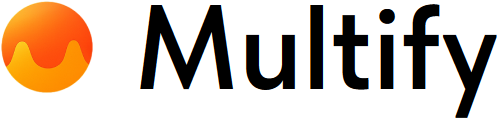If you've ever tried to make a Tilda website bilingual, you know what a hassle it can be. A half-day manual, copying pages, manual work with the catalog, endless synchronization of prices and translations. And what if you also need to change the currency?
Multify — is a service that automates all processes. All you need is to connect your Tilda website to make it a real multilingual and multi-currency online store in 5 minutes. Without copying pages, manual copying and pasting, and losing search positions.
Tilda still doesn't support multilingual functionality
Tilda is a powerful website builder, but if you work with clients from different countries, you quickly face limitations:
⛔️ You can't add alternative languages to a single page, you have to create duplicate pages
⛔️ You have to translate your catalog and prices manually
⛔️ New product cards need to be translated and updated in all copies
⛔️ Duplicate pages negatively affect your SEO rankings
⛔️ You have to translate your catalog and prices manually
⛔️ New product cards need to be translated and updated in all copies
⛔️ Duplicate pages negatively affect your SEO rankings
What if you have 100+ product cards? Or you sell in CIS countries where you need Russian, Uzbek, Kazakh? Business scaling is limited by Tilda's constraints, which require increased development costs and constant administration.
🚀 Solution: Multify — multilingual functionality with optimal search engine ranking in all countries
Multify connects to your Tilda website and takes care of all translation and currency conversion tasks. It's not a plugin or a template. It's a layer between the user and the website that:
🌍 translates website and catalog into needed languages. automatically while keeping you in full control
🛍 translates product catalog: names, descriptions, characteristics
💱 converts prices according to live currency exchange rate or manually specified rate
🔗 preserves website structure — no need to duplicate anything
🔍 automatically sets meta tags for all pages and products for each language version
🛍 translates product catalog: names, descriptions, characteristics
💱 converts prices according to live currency exchange rate or manually specified rate
🔗 preserves website structure — no need to duplicate anything
🔍 automatically sets meta tags for all pages and products for each language version
How does Multify work?
Here's how it works step by step:
- To connect Multify to a Tilda website, DNS is changed
- Required languages and currencies are selected
- Automatic translation is enabled
- Multilingual Tilda website is ready!
📈 SEO: more than just translation
Multify doesn't just translate pages — it helps them rank higher:
✅ Generates meta tags for each card and page
✅ Creates the correct URL structure for different languages
✅ Updates translations and prices centrally, without duplicates
✅ Allows for tailored wording for different regions
✅ Creates the correct URL structure for different languages
✅ Updates translations and prices centrally, without duplicates
✅ Allows for tailored wording for different regions
As a result: you have one website, one structure — and full-fledged SEO in each language.
Who is Multify for?
👨💻 Developers and web studios, tired of duplicating websites
🌍 International stores and brands, selling in CIS countries and beyond
📦 Suppliers, who have prices in tenge, sums, rubles, dollars, and other currencies
🚀 Startups, who want to quickly test entering a new market
🌍 International stores and brands, selling in CIS countries and beyond
📦 Suppliers, who have prices in tenge, sums, rubles, dollars, and other currencies
🚀 Startups, who want to quickly test entering a new market
If you make websites on Tilda and your client says: «Need it in two languages with prices in euros», — simply add Multify.